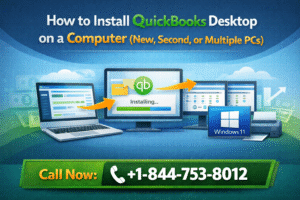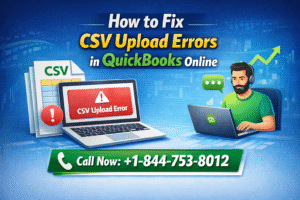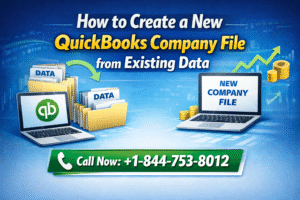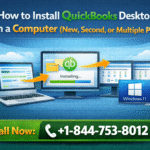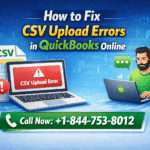QuickBooks Enterprise is a powerful tool designed to meet the needs of growing businesses. It combines advanced features for financial management, inventory control, and customizable reporting, making it an indispensable resource for businesses looking to streamline operations and enhance decision-making processes. In this extensive guide, we’ll explore the top QuickBooks Enterprise reports that can significantly improve business and financial management.
Introduction to QuickBooks Enterprise Reporting
QuickBooks Enterprise offers a wide range of reports that provide deep insights into various aspects of business operations. These reports are essential for monitoring performance, managing finances, and making informed strategic decisions. Here, we’ll discuss the most important QuickBooks Enterprise reports and how they can be used to optimize your business processes.
Most Important QuickBooks Enterprise Reports
1. Profit and Loss Report
Overview
The Profit and Loss (P&L) report, also known as the Income Statement, is one of the most crucial financial statements for any business. It summarizes revenues, costs, and expenses incurred during a specific period, showing the company’s ability to generate profit by increasing revenue, reducing costs, or both.
Key Features
- Revenue and Expense Breakdown: Provides a detailed account of all income and expenses.
- Period Comparison: Allows comparison of performance over different periods (e.g., month-over-month, year-over-year).
- Customizable Filters: Tailor the report to specific needs, such as by customer, project, or location.
How to Use It
Regular review of the P&L report helps in understanding the profitability of the business. It highlights areas where expenses might be cut or where revenue can be increased, guiding strategic planning and operational adjustments.
2. Balance Sheet Report
Overview
The Balance Sheet report provides a snapshot of the company’s financial position at a specific point in time. It details assets, liabilities, and equity, offering insights into what the company owns and owes.
Key Features
- Assets Breakdown: Lists all company assets, including cash, accounts receivable, and inventory.
- Liabilities Summary: Details all outstanding liabilities, such as loans, accounts payable, and mortgages.
- Equity Overview: Shows the owner’s equity and retained earnings.
How to Use It
This report is essential for assessing the financial health and stability of the business. It is often used by lenders and investors to evaluate a company’s creditworthiness and by management to ensure the company is on a solid financial footing.
3. Cash Flow Statement
Overview
The Cash Flow Statement reports the cash inflows and outflows over a period, categorized into operating, investing, and financing activities. It helps businesses understand how well they manage their cash position.
Key Features
- Operating Activities: Cash generated from core business operations.
- Investing Activities: Cash used in or generated from investment-related activities, such as purchasing equipment.
- Financing Activities: Cash flows related to borrowing and repaying debt or equity.
How to Use It
This report is crucial for ensuring that the business has sufficient liquidity to meet its obligations and for planning future cash needs. It helps in identifying potential cash flow problems before they become critical.
4. Accounts Receivable Aging Report
Overview
The Accounts Receivable Aging Report categorizes unpaid customer invoices by age, showing how long each invoice has been outstanding. This report is essential for managing collections and improving cash flow.
Key Features
- Age Categories: Breaks down receivables into current, 30-60 days, 60-90 days, and over 90 days overdue.
- Customer Details: Lists customers with overdue invoices and the amounts due.
- Total Receivables: Provides a total amount of all outstanding receivables.
How to Use It
By regularly reviewing this report, businesses can identify which customers are slow payers and take action to expedite collections. It helps in maintaining healthy cash flow and reducing the risk of bad debts.
5. Accounts Payable Aging Report
Overview
The Accounts Payable Aging Report categorizes outstanding vendor bills by age. It shows how long each bill has been due, helping businesses manage their payables more effectively.
Key Features
- Age Categories: Breaks down payables into current, 30-60 days, 60-90 days, and over 90 days overdue.
- Vendor Details: Lists vendors with outstanding bills and the amounts due.
- Total Payables: Provides a total amount of all outstanding payables.
How to Use It
This report is useful for managing cash outflows and ensuring that bills are paid on time to avoid late fees and maintain good vendor relationships. It helps in budgeting and forecasting future cash needs.
6. Inventory Valuation Summary
Overview
The Inventory Valuation Summary report provides a snapshot of the value of inventory on hand. It details the quantity and value of each inventory item, helping businesses manage their stock levels efficiently.
Key Features
- Item Details: Lists each inventory item with its quantity on hand and total value.
- Total Inventory Value: Provides the total value of all inventory items.
- Valuation Method: Uses either FIFO (First-In, First-Out) or average cost method, as selected in QuickBooks.
How to Use It
This report helps in monitoring inventory levels, identifying overstocked or understocked items, and making informed purchasing decisions. It is essential for managing working capital and ensuring that the business has the right amount of inventory to meet demand without tying up too much cash.
Must Read:- How To Use Inventory Reports In QuickBooks Enterprise?
7. Job Costing Report
Overview
The Job Costing Report provides detailed information about the costs associated with specific jobs or projects. It helps businesses track project expenses and compare them against budgeted amounts.
Key Features
- Cost Breakdown: Details costs by category, such as labor, materials, and overhead.
- Budget vs. Actual: Compares actual costs to budgeted amounts to identify variances.
- Job Profitability: Shows the profitability of each job or project.
How to Use It
This report is crucial for businesses that operate on a project basis, such as construction companies or consultants. It helps in ensuring projects stay within budget and in identifying areas where costs can be controlled or reduced.
8. Sales by Customer Summary
Overview
The Sales by Customer Summary report provides an overview of sales made to each customer over a specified period. It helps businesses understand their revenue streams and identify key customers.
Key Features
- Customer Breakdown: Lists each customer with total sales amount.
- Period Comparison: Allows comparison of sales over different periods.
- Top Customers: Identifies the top customers by sales volume.
How to Use It
This report helps in understanding which customers contribute the most to revenue, enabling targeted marketing and sales strategies. It also aids in identifying potential issues with declining sales from specific customers.
9. Sales by Item Summary
Overview
The Sales by Item Summary report provides an overview of sales for each inventory item or service over a specified period. It helps businesses track the performance of their products and services.
Key Features
- Item Breakdown: Lists each item or service with total sales amount.
- Period Comparison: Allows comparison of sales over different periods.
- Top Products: Identifies the top-selling products or services.
How to Use It
This report is useful for inventory management and product strategy. It helps in identifying best-sellers, slow movers, and seasonal trends, guiding purchasing and marketing decisions.
10. Budget vs. Actual Report
Overview
The Budget vs. Actual report compares budgeted amounts to actual income and expenses, highlighting variances. It is a vital tool for financial planning and control.
Key Features
- Variance Analysis: Shows differences between budgeted and actual figures.
- Detailed Breakdown: Provides details by account, customer, or project.
- Customizable Periods: Allows comparison over different periods.
How to Use It
This report helps in monitoring financial performance against plans, identifying areas where the business is overspending or underperforming. It aids in making informed adjustments to budgets and financial strategies.
11. Statement of Cash Flows
Overview
The Statement of Cash Flows report provides detailed insights into the cash generated and used by the business during a specific period. It categorizes cash flow into operating, investing, and financing activities.
Key Features
- Cash Flow Categories: Breaks down cash flows into operating, investing, and financing activities.
- Detailed Insights: Provides details on cash inflows and outflows.
- Customizable Periods: Allows comparison over different periods.
How to Use It
This report is crucial for understanding how well the business manages its cash. It helps in planning for future cash needs and ensuring that the business can meet its financial obligations.
12. Trial Balance
Overview
The Trial Balance report provides a summary of all the balances in the general ledger accounts. It ensures that the total debits equal the total credits, verifying the accuracy of the accounting system.
Key Features
- Account Balances: Lists all general ledger accounts with their balances.
- Debit and Credit Totals: Ensures that total debits equal total credits.
- Customizable Periods: Allows review for specific periods.
How to Use It
This report is essential for verifying the accuracy of the accounting records before preparing financial statements. It helps in identifying and correcting any discrepancies in the accounts.
13. Custom Summary Report
Overview
The Custom Summary Report allows businesses to create highly customized reports based on their specific needs. It provides flexibility in selecting data, layout, and filters.
Key Features
- Customizable Layout: Choose the data fields, layout, and filters.
- Detailed Insights: Provides detailed insights tailored to specific needs.
- Flexible Periods: Allows comparison over different periods.
How to Use It
This report is useful for creating tailored reports that meet unique business requirements. It helps in analyzing data from various perspectives and gaining deeper insights into business performance.
14. Vendor Balance Summary
Overview
The Vendor Balance Summary report provides an overview of amounts owed to each vendor. It helps in managing payables and maintaining good vendor relationships.
Key Features
- Vendor Details: Lists each vendor with total amounts owed.
- Outstanding Balances: Shows outstanding balances for each vendor.
- Customizable Periods: Allows review for specific periods.
How to Use It
This report helps in managing cash outflows and ensuring that bills are paid on time. It aids in budgeting and forecasting future cash needs, and in maintaining good relationships with vendors.
15. Customer Balance Summary
Overview
The Customer Balance Summary report provides an overview of amounts owed by each customer. It helps in managing receivables and ensuring timely collections.
Key Features
- Customer Details: Lists each customer with total amounts owed.
- Outstanding Balances: Shows outstanding balances for each customer.
- Customizable Periods: Allows review for specific periods.
How to Use It
This report helps in managing cash inflows and ensuring that invoices are collected on time. It aids in maintaining healthy cash flow and reducing the risk of bad debts.
16. Purchase by Vendor Summary
Overview
The Purchase by Vendor Summary report provides an overview of purchases made from each vendor over a specified period. It helps in analyzing purchasing patterns and managing vendor relationships.
Key Features
- Vendor Breakdown: Lists each vendor with total purchase amounts.
- Period Comparison: Allows comparison of purchases over different periods.
- Top Vendors: Identifies the top vendors by purchase volume.
How to Use It
This report helps in understanding purchasing patterns and managing vendor relationships. It aids in negotiating better terms with vendors and in planning future purchases.
17. Payroll Summary
Overview
The Payroll Summary report provides an overview of payroll expenses for a specified period. It details wages, taxes, and deductions, helping businesses manage their payroll efficiently.
Key Features
- Employee Breakdown: Lists each employee with total wages, taxes, and deductions.
- Detailed Payroll Data: Provides detailed payroll data for each employee.
- Customizable Periods: Allows review for specific periods.
How to Use It
This report is essential for managing payroll expenses and ensuring compliance with tax regulations. It helps in budgeting for payroll and in making informed decisions about staffing and compensation.
18. Sales Tax Liability Report
Overview
The Sales Tax Liability report provides a summary of sales tax collected and owed for a specified period. It helps businesses manage their sales tax obligations and ensure compliance with tax regulations.
Key Features
- Tax Breakdown: Lists sales tax collected and owed by jurisdiction.
- Detailed Tax Data: Provides detailed tax data for each transaction.
- Customizable Periods: Allows review for specific periods.
How to Use It
This report is crucial for managing sales tax liabilities and ensuring compliance with tax regulations. It helps in preparing sales tax returns and in avoiding penalties for late or incorrect filings.
19. Transaction List by Date
Overview
The Transaction List by Date report provides a detailed list of all transactions for a specified period. It helps in reviewing and verifying all financial transactions.
Key Features
- Detailed Transaction List: Lists all transactions with details such as date, type, and amount.
- Customizable Filters: Allows filtering by transaction type, account, and other criteria.
- Flexible Periods: Allows review for specific periods.
How to Use It
This report is useful for reviewing and verifying all financial transactions. It helps in identifying and correcting any errors or discrepancies in the accounting records.
20. General Ledger
Overview
The General Ledger report provides a detailed account of all transactions recorded in the general ledger accounts. It is essential for reviewing the complete financial activity of the business.
Key Features
- Account Details: Lists all transactions by account with details such as date, type, and amount.
- Customizable Filters: Allows filtering by account, date, and other criteria.
- Detailed Transaction Data: Provides detailed transaction data for each account.
How to Use It
This report is crucial for reviewing the complete financial activity of the business. It helps in ensuring the accuracy of the accounting records and in preparing financial statements.
Conclusion
QuickBooks Enterprise offers a comprehensive suite of reports that can significantly enhance business and financial management. By regularly reviewing these reports, businesses can gain deep insights into their operations, make informed decisions, and ensure financial stability and growth. Whether you’re managing cash flow, tracking inventory, or analyzing profitability, these reports provide the critical information needed to drive success.
For further assistance with QuickBooks Enterprise and its powerful reporting features, you can reach out to our support team at +1-888-487-1720. We’re here to help you get the most out of your financial management software and achieve your business goals.
Frequently Asked Questions
QuickBooks Enterprise reports provide deep insights into various aspects of business operations. They help in monitoring performance, managing finances, and making informed strategic decisions, which are crucial for ensuring financial stability and growth.
The Budget vs. Actual Report compares budgeted amounts to actual income and expenses, highlighting variances. It helps in monitoring financial performance against plans and making informed adjustments to budgets and financial strategies.
The Custom Summary Report allows businesses to create highly customized reports based on their specific needs. It provides flexibility in selecting data, layout, and filters to gain deeper insights into business performance.
The Profit and Loss Report is the most useful report for understanding financial performance. It summarizes revenues, costs, and expenses over a specific period, showing the company’s ability to generate profit. By regularly reviewing the P&L report, businesses can identify areas where expenses can be cut or where revenue can be increased, guiding strategic planning and operational adjustments.
The Balance Sheet Report provides the most useful financial snapshot. It details assets, liabilities, and equity at a specific point in time, offering insights into what the company owns and owes. This report is essential for assessing the financial health and stability of the business, providing a clear picture of the company’s financial position.